Your Splats.
Any Apple Device.
Spatial Fields is a mixed reality viewer for Gaussian Splats, available on Apple Vision Pro, iPhone/iPad, Mac, and Apple TV.
Import splats from just about any storage solution to decouple your capture and processing workflow from review, allowing you to visualize your splats wherever you are.
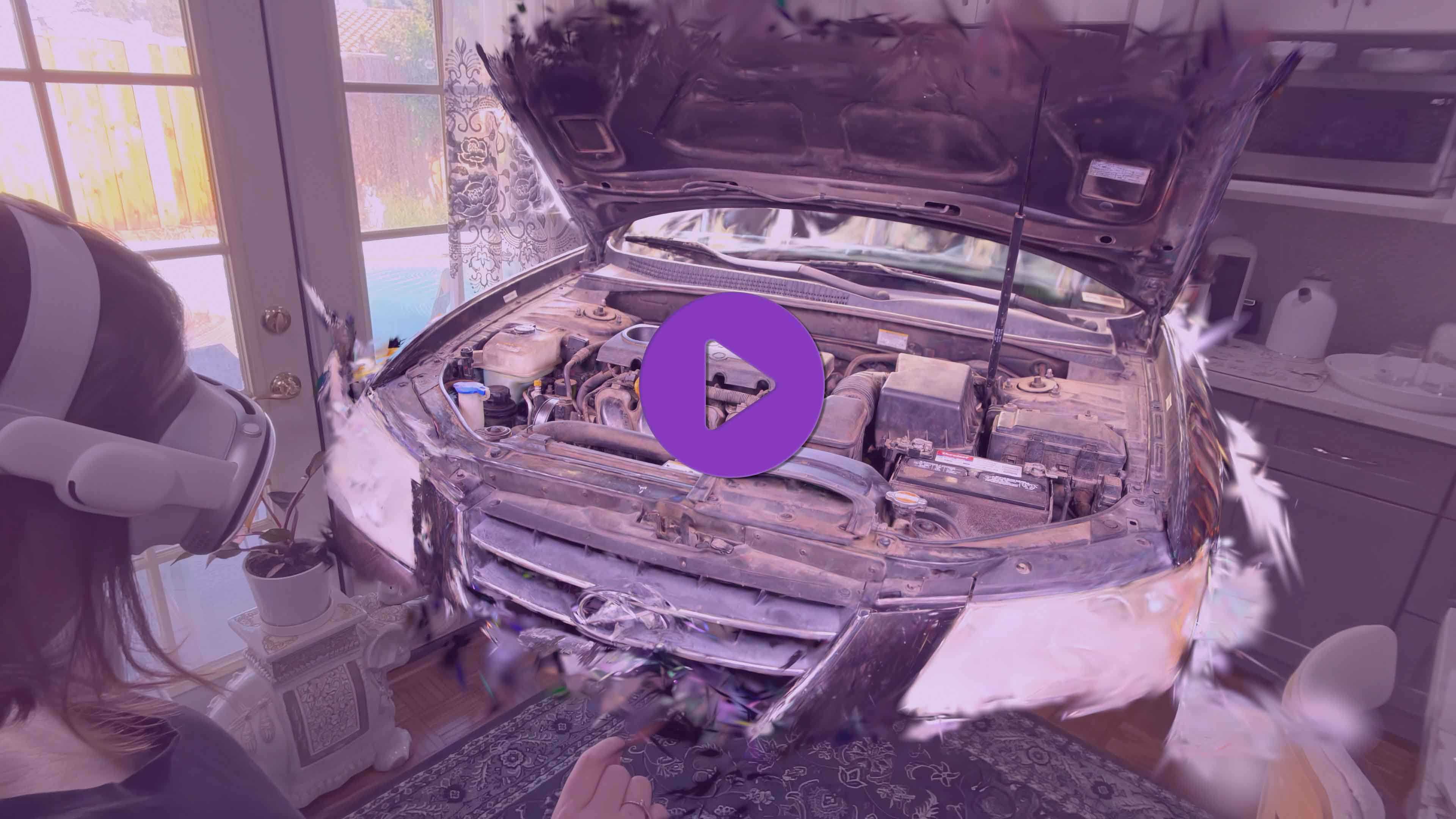
Features

Dive into scenes
View and explore high-fidelity captures with Apple Vision Pro in mixed reality. Leverage your Apple silicon Mac for larger captures and view untethered in your Apple Vision Pro.
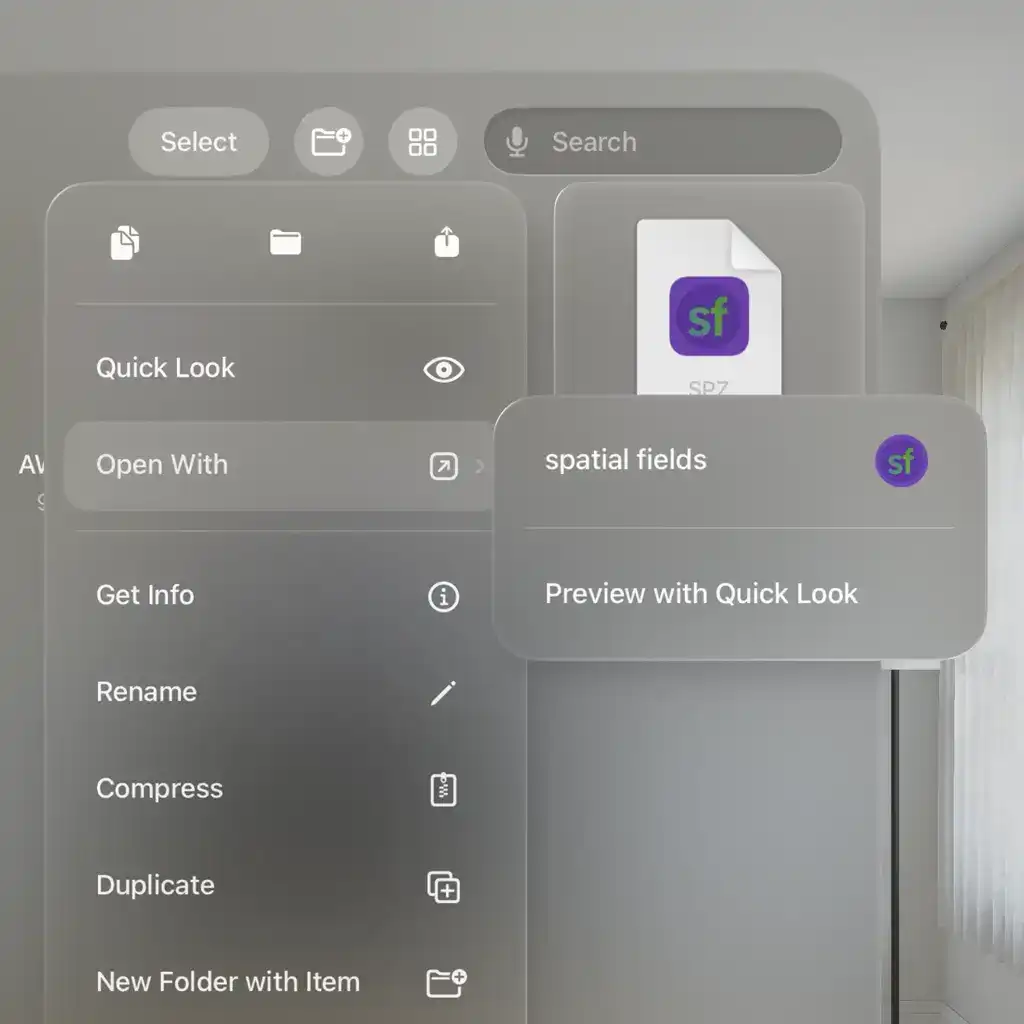
Decouple Capture and Training
Import captures from any service or software that provides PLY or SPZ files. Our viewer preserves lighting effects, subtle details, and the overall fidelity of your captures.

View Anywhere
Share across all your Apple devices. Upload once to iCloud or any storage provider that supports the Apple Files app including your own NAS / SAN solutions to view across visionOS, iOS, macOS and tvOS*.
*Support for loading your captures on Apple TV coming in late October 2025.

Dive Into Scenes
Visualize high-fidelity captures in real-time wherever you happen to be—at home with the Apple TV, in mixed reality with Apple Vision Pro, or on the go with your iPhone.
Spherical harmonics for life-like lighting and reflections with mixed reality passthrough
Power users can leverage Apple silicon Macs for larger captures and untethered viewing with Apple Vision Pro.
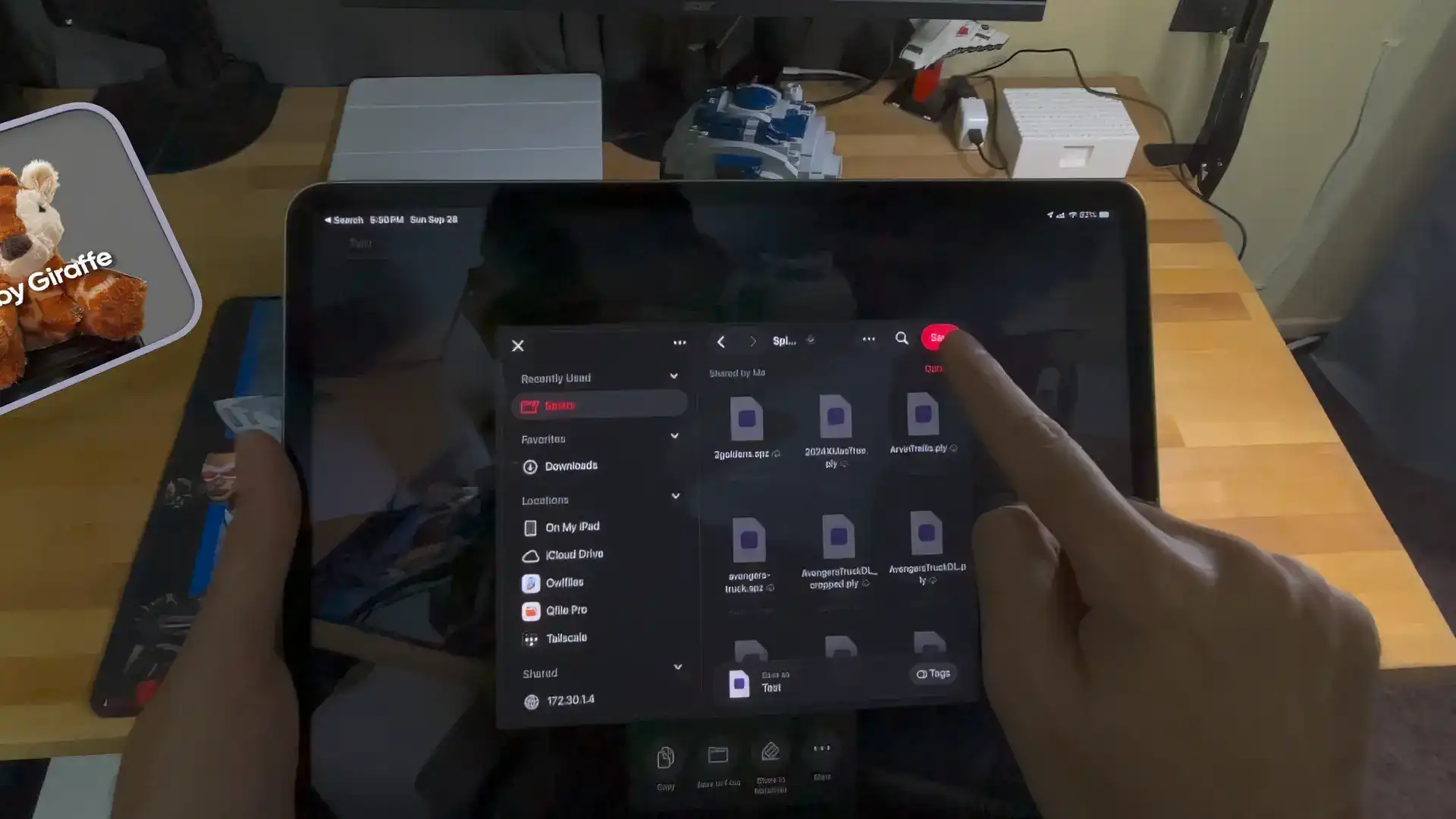
Decouple Capture and Training
Import PLY and SPZ files from any service or software
Leverage your phone, camera, or expert capture rig. Easily view scans from mobile capture apps like Scaniverse, Polycam, and Kiri Engine as well as tools like Nerfstudio and Postshot.
Attach your storage provider to the Apple Files app and access your captures from iCloud, Box, OneDrive, or a multitude of other storage solutions, including your own NAS and SAN solutions.

View Anywhere
Directly open captures from your iCloud Drive or storage provider.
Visualize your captures across all your Apple devices including Apple Vision Pro, iPhone / iPad, Mac and Apple TV.
Advanced features like using your iOS device to control the viewing experience on the Apple TV and creating widgets for both iOS / visionOS allowing you to quickly access and share your favorite captures.
FAQ
Contact Us
Have questions or need support? Reach out to us at info@contrastmedialabs.com.